Valex Executor
Valex is one of the most trusted and well-known executor for Roblox on Windows PCs. It allows both players and developers to run custom scripts in Roblox with a 99% sUNC accuracy rate. Valex also offers unique features for enhancing the gameplay experience.
Roblox players looking for a stable and reliable option for running scripts will find Valex to be the best choice. It uses an improved and completely new method of injecting scripts into Roblox games, designed to avoid detection and reduce the risk of getting banned.
Whether you’re an experienced or a beginner player, Valex is designed with a user-friendly interface that makes it quick and easy to get started. With a 99% success rate in the sUNC test, Valex is an ideal choice for both developers and gamers for running and developing custom LUA scripts in Roblox.
What is Valex Executor
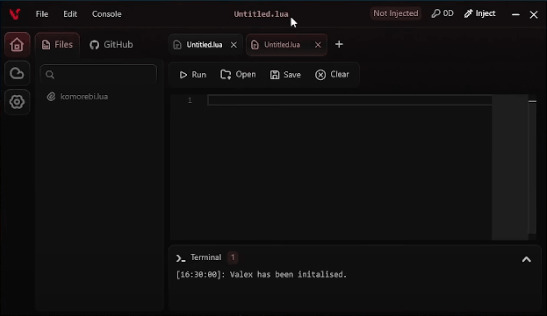
Valex is built with a more advanced script injection system for Roblox. Unlike standard methods, it runs custom scripts with a higher success rate and helps developers test their scripts more effectively in Roblox games.
What are the Features of Valex Executor?
Valex offers unique features and is ideal for advanced users who develop and test custom scripts in Roblox games. Some of its standout features include:
Safe & Secure
Valex Executor has been thoroughly tested and includes multiple security measures to ensure it remains free from viruses or malware. However, you might still see a false positive warning from your antivirus software.
User-Friendly Interface
If you’re new to using script executors, there’s no need to worry. Valex features a modern and user-friendly interface that makes running scripts easy, even for beginners.
Max sUNC
Valex is a high-level executor, meaning it can run almost any script without issues. In the latest sUNC test, it achieved an impressive 99% success rate.
Discord Community
If you ever experience any problems while using Valex, you can join the official Valex support server on Discord for assistance.
How to Download Valex Executor?
The only safe way to download the Valex Executor is through the official website or the official Discord server. Do not download it from any other sources, as they may be unsafe or contain malicious software.
Official Discord: discord.gg/valex
Note: You may receive a warning when downloading the executor. This is a false positive and occurs because Roblox executors modify game memory, which some antivirus programs mistakenly flag as harmful. Rest assured, Valex is completely safe to use.
How to Use
Getting started with the Valex Executor is simple. Just follow the steps below to begin running scripts in Roblox:
- Download and Install: Visit the official website and download the ZIP file. Once downloaded, extract the contents to a new folder on your Windows PC or laptop.
- Launch Roblox and Valex Executor: Open Roblox and then run the Valex Executor. After it launches, attach the executor to Roblox by clicking the “Attach” button.
- Enter Script Code: Copy the Lua script code you want to use and paste it into the executor. Then click the “Run” button. The script will now execute within your Roblox game.
- That’s it! You can now run custom scripts to unlock new features and customization options in Roblox.
System Requirements for Valex Executor
To ensure smooth gameplay with scripts, make sure your system meets the following minimum requirements.
| Component | Minimum Requirement |
|---|---|
| Operating System | Windows 7, 8, 10, or 11 |
| Processor | 1.5 GHz or Higher |
| RAM | 2 GB |
| Hard Drive Storage | 150 MB |
| Graphics | DirectX 9 compatible GPU |
Frequently Asked Questions (FAQs)
Is Valex Executor Safe?
Yes, Valex is completely safe to use. However, we recommend running scripts on an alternate Roblox account to avoid any potential risk to your main account.
Can I Use Valex Executor on Mobile?
No, Valex is currently only available for the Windows operating system. There are no plans at this time to support mobile devices.
